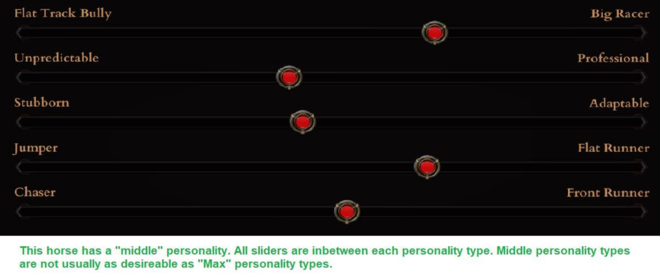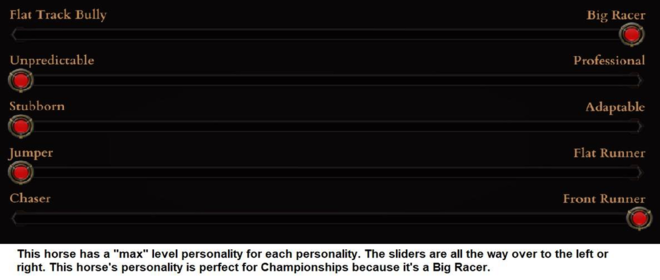Difference between revisions of "Section 3"
m (Some removing of fonts, more spacing.) |
|||
| Line 28: | Line 28: | ||
*Manes/Tails | *Manes/Tails | ||
| − | ::: | + | :::✦ Some special appearances (including Beauty Bases, Zebra/Reverse Overlays, 2-tone Mane/Tails, and others) have a one-time ADs unlock fee. |
:::✦Appearances are very important for breeding, as many Rare breeds require the parents to have specific appearances in order to breed them. | :::✦Appearances are very important for breeding, as many Rare breeds require the parents to have specific appearances in order to breed them. | ||
| Line 35: | Line 35: | ||
:::'''After Changes:''' Regular | :::'''After Changes:''' Regular | ||
| − | ★'''Tip:''' If there is '''anything''' besides '''Regular''' next to ''Current Breed'', be '''very careful''' what you change on your horse. You might end up with a Regular if you change the base, overlay or mane/tail ''incorrectly.'' If it was a ‘Rare’ breed, for example, a Black Appy and you changed the base, it will become Regular! | + | ★'''Tip:''' If there is '''anything''' besides '''Regular''' next to ''Current Breed'', be '''very careful''' what you change on your horse. You might end up with a Regular if you change the base, overlay or mane/tail ''incorrectly.'' If it was a ‘Rare’ breed, for example, a Black Appy and you changed the base, it will become Regular! If you do not wish to have changed it to a regular, '''do not panic!''' Tap the <span style="color:#ff0000"> |
X</span> and a pop-up will ask if you wish to confirm changes, select '''NO''' and it will return to its unaltered state (see change tips below)! | X</span> and a pop-up will ask if you wish to confirm changes, select '''NO''' and it will return to its unaltered state (see change tips below)! | ||
| − | ✦With that said, certain Rare breeds can have a '''part''' of their appearance changed (for breeding purposes or look preferences). '''Make changes AT YOUR OWN RISK. Keep an eye on that “After Changes: Breed” when trying changes'''! ''Always consider the "safe rather than sorry" motto! To be clear: We are not recommending you make these changes!'' | + | |
| + | ✦With that said, certain Rare breeds can have a '''part''' of their appearance changed (for breeding purposes or look preferences). '''Make changes AT YOUR OWN RISK. | ||
| + | |||
| + | Keep an eye on that “After Changes: Breed” when trying changes'''! ''Always consider the "safe rather than sorry" motto! To be clear: We are not recommending you make these changes!'' | ||
| + | |||
| + | |||
::★Some Appearance Change Tips: | ::★Some Appearance Change Tips: | ||
| Line 48: | Line 53: | ||
:::➢ The '''Brown Pinto''' is a '''unique exception because the brown pinto is an overlay''', and one breeding recipe calls for it to have a Reg Black Base ('''do not remove/change the overlay'''). It will temporarily lose it’s “Brown Pinto” name, but you can restore it by changing the base back to white after using it for breeding. | :::➢ The '''Brown Pinto''' is a '''unique exception because the brown pinto is an overlay''', and one breeding recipe calls for it to have a Reg Black Base ('''do not remove/change the overlay'''). It will temporarily lose it’s “Brown Pinto” name, but you can restore it by changing the base back to white after using it for breeding. | ||
| − | :::➢ Typically, if the Breeding Barn recipe for a “Rare” breed shows a parent horse “Rare” breed with a slightly altered appearance, it is safe to change that rare to that appearance | + | :::➢ Typically, if the Breeding Barn recipe for a “Rare” breed shows a parent horse “Rare” breed with a slightly altered appearance, it is safe to change that rare to that appearance. |
| + | |||
:::💡'''Hint:''' ''It's recommended to change it back after breeding. You may forget you have a 'Rare'!'' | :::💡'''Hint:''' ''It's recommended to change it back after breeding. You may forget you have a 'Rare'!'' | ||
Revision as of 13:02, 21 January 2018
Contents
How to look and search for your horses:
Select “Horses” -> “Your Horses” tab; all of your horses will be displayed. To Sort or Filter:
- You can sort by level, age or name by clicking on those options. Clicking on the same option again will reverse the sort order (highest to lowest or lowest to highest).
- Under ‘Include Breeds’, you can view or hide by breed type. Simply add (view) or remove (hide) the ✔ next to each breed category (realistic breeds, fantasy breeds, and so on).
To Search for a Specific Name or Specific Breed (you own):
- Under the “Last Horse” thumbnail (on the left side) is a Search Bar with a magnifying glass icon.
- Type a horse’s name or any horse breed (from the Breed Book) in the search bar to search all of your horses for a specific horse by name or specific breed. Use the fewest characters for the broadest results. Use more for a narrower search. (i.e. if you enter “Brown”, you will see all (if any) Brown Pinto, Brown Appy, and any horses with ‘brown’ in their name that you own).
Visiting your Horse:
Feeding your Horse:
Tap the carrot icon (found below the XP and level information) to select a food and feed your horse.
- Hay: Has no special bonuses, but is free!
- Pellets: This helps your horse recover stamina twice as fast. It costs $100.
- Carrots: These give a 15% XP boost to the horse which has carrots. It costs 10ADs.
💡Hint: If you do not have club, you will need to check on and feed your horse many times as you race it, as it does run out over time (a horse with empty food bar will run poorly). If you do have club, your horse is automatically fully fed and you will not be charged until you run out of your club subscription days. While you are a Club Member, your horses will stay on whichever type of food you chose; being very helpful for carrots! If you have the Hay Barn(see Section 2) food cost is reduced by 50%!
Appearance Changes:
To get to the appearance menu, you must visit your horse in the stable. Here you will find many different appearances to equip:
- Bases
- Overlays
- Manes/Tails
- ✦ Some special appearances (including Beauty Bases, Zebra/Reverse Overlays, 2-tone Mane/Tails, and others) have a one-time ADs unlock fee.
- ✦Appearances are very important for breeding, as many Rare breeds require the parents to have specific appearances in order to breed them.
- ✦Always make sure you are not ruining a Rare breed when you change appearances. You can check this in your horse’s barn in the Appearance Change view -> look in the upper right corner -> you’ll see:
- Current Breed: Regular (or something else)
- After Changes: Regular
★Tip: If there is anything besides Regular next to Current Breed, be very careful what you change on your horse. You might end up with a Regular if you change the base, overlay or mane/tail incorrectly. If it was a ‘Rare’ breed, for example, a Black Appy and you changed the base, it will become Regular! If you do not wish to have changed it to a regular, do not panic! Tap the X and a pop-up will ask if you wish to confirm changes, select NO and it will return to its unaltered state (see change tips below)!
✦With that said, certain Rare breeds can have a part of their appearance changed (for breeding purposes or look preferences). Make changes AT YOUR OWN RISK.
Keep an eye on that “After Changes: Breed” when trying changes! Always consider the "safe rather than sorry" motto! To be clear: We are not recommending you make these changes!
- ★Some Appearance Change Tips:
- ➢ In most cases, the Base CANNOT be changed on a Rare or it will become Regular.
- ➢ There are a few Rares that cannot have their mane / tail changed (especially if they have a white mane/tail (ie.: A President’s horse can have base changed but NOT mane/tail changed. If you change the base, it will lose “President’s Horse” name, until you put the white Base back).
- ➢ The Brown Pinto is a unique exception because the brown pinto is an overlay, and one breeding recipe calls for it to have a Reg Black Base (do not remove/change the overlay). It will temporarily lose it’s “Brown Pinto” name, but you can restore it by changing the base back to white after using it for breeding.
- ➢ Typically, if the Breeding Barn recipe for a “Rare” breed shows a parent horse “Rare” breed with a slightly altered appearance, it is safe to change that rare to that appearance.
- 💡Hint: It's recommended to change it back after breeding. You may forget you have a 'Rare'!
Name Changes:
Name Changes are possible in the game but are limited to 18 characters.
➤All players can rename a horse when it first arrives at the ranch (bought or born). Tap the name in the “Welcome new horse on your ranch” box and enter the preferred name.
➤HA Club Members are able to rename horses as often as they like. This is done by clicking on the horse’s name while you are in their barn.
Age Management:
Age is a huge factor to horses on Horse Academy. Horses age one year every week. Once horses reach fifteen years of age, they can no longer be raced in normal races. Mares that are fifteen years of age or older can no longer be bred.
★Tip: Just because they reach fifteen years old, does not mean they are completely unusable. You are able to race horses over fifteen in private races. Note that it will not be as much XP as a normal race, but a private race with a friend can be an enjoyable experience. If you have a great horse, you might consider using a Youth Pill to lower their age (to take one year away or revert the age all the way back to zero). You are able to buy Youth Pills in the Store.
There are different strengths of Youth Pills which you are able to buy: Youth Pill: Reduces age by 1 year. Costs 30AD. Super Youth Pill: Reduces the age of one horse to 0. Costs 150AD Ranch Youth: Reduces the age of every horse on your ranch by one year. Costs 200AD Super Ranch Youth: Reduces the age of every horse on your ranch back to 1 year. Costs 350AD
In order to use a youth pill, you must be in “Age Management” view. Get there from:
- Visiting in Stable -> Horses Info (top right) -> Age Management
- HORSES -> Your Horses -> Select a horse you want youthed -> Age Management.
Horse Personalities:
Personalities (perso) on Horse Academy affect horses in a huge way. You can view a horse's personality in two different ways.
- Your Horses -> Horses -> Select a horse-> “Personality and Talents”.
- Visit Horse in Stable -> “Personality and Talents”(top of the screen)You can also quickly view the perso for: Horses for sale, on stud market, and in chat trades; select & hold on the thumbnail -> select Personality & Talents.
The following is a list of the personality extremes (the slider to the left or the right on the personality tab) and how they affect the horse. A horse is said to have a “middle” personality if the personality trait in question is more towards the centre of the slider. See Figure 2 and 3 for examples.
(two examples)
Flat Track Bully (FTB/L) <-Vs.-> Big Racer (BR/R): Flat Track Bully horses run their best in regular races and Time Trials. They also do very well in the first 2-3 rounds of championships. However, they get scared and will do very poorly in the Finals of championship races. Big Racers do best in championship races. However, they tend to be complacent (too comfortable) in the first few rounds of a championship. They will “wake up” for Championship semi-finals and final races and do their best here. Big Racers do not do as well in time trials or regular races (they are not motivated because these races have fewer crowds). Both personalities do fine for Showjumping.
Unpredictable (Un/L) <-Vs.-> Professional (Prof/R): This personality affects the overall speed of your horse. A horse with an extreme left (Unpredictable) personality will run 95%-105% of its max speed. Which means it has the ability to run faster OR slower than a Professional horse. Professional horses always run at 100% of their max speed. Unpredictable is often used for Championship races while Professional is more often used for everything else. This personality also affects Show Jumping, although it’s hard to say which personality would be best.
- ★SJ Tip: If you only have 2 minutes before the Regional Show Jumping Champs ends, you might be better off with a professional, but if you have the time to enter multiple times, an unpredictable horse could give you the edge.
Stubborn (Stub/L) <-Vs.-> Adaptable (Adapt/R): Coming Soon! (not yet implemented in the game)
Jumper(L) <-Vs.-> Flat Runner(R): Jumpers do better with races that have jumps. Flat Racers perform better in races that do not have jumps (Jumps 0). This applies to Championships, Time Trials and regular races. This personality does not affect Show Jumping.
Chaser(L) <-Vs-> Front Runner(R): A Chaser personality means that the horse runs the fastest towards the end of a race. They prefer to run behind other horses and overtake towards the end of a race. A Front Runner will explode out of the gate and use its speed in the beginning of a race. Front Runners are great for short races while Chasers do better in long races.
➜ Note: Often players use a 5 letter acronym to identify a horse’s personality. For example: LLRRL- L stands for Left while R for Right.
To complete the second ranch goal for Rules + Guide, type: !BRFTB into the HA chatbox.
Talent Points and Placement:
Talent Points (TPs) are very important to horses on Horse Academy. Horses can be born with TPs ranging from 0 (the lowest) up to 12 (the highest) at birth. The talent points look like stars ✯ under each talent category.
There are two ways to see what TPs your horse has:
- Your Horses -> Horses -> Select a horse -> “Personality and Talents” -> Talents
- Visit Horse in Stable -> “Personality and Talents” (top left of screen) -> Talents
If you are new to the game, you will automatically get a 10TP born horse. These TPs are unplaced, allowing you to choose where you wish to place them.
There are 10 Talent Point categories and each will affect the horse's performance in different ways.
- Super Speed(SS): Increases the speed of a horse.
- Acceleration(A): Increases the acceleration of a horse.
- Distance Runner(DR): Increases the amount of stamina available to a horse.
- Fast Finisher(FF): Improves the performance of a horse in the final third of a race.
- All Terrain(AT): Decreases the performance loss on less favoured surfaces.
- Jumper(J): Decreases the performance loss when Jumping.
- Controllability(C): Increases responsiveness and efficiency on Jockey Actions.
Depending on which competition you wish to focus on:
- Show Jumper(SJ): Increases the horse’s performance in show jumping events.
- Big Racer(BR): Increases the ability of a horse in Championships.
To help with breeding:
- Top Breeder(TB): This increases the likelihood of a horse passing down talents to its offspring.
Where to place talent points: To find out the most preferred TPs placement layouts visit the forum here (and get suggestions): "Perfect" TP Placement
🠊Note: One new talent point is earned every 5 levels (Level 5, 10, 15 and so on up to Level 100). You can place them anywhere you like, besides Top Breeder. After Level 30 you may place up to 3 TPs in Top Breeder. Breeder TP’s are important because they increase how many TPs are passed onto offspring when breeding. Horses will never be born with TPs in the Top Breeder position.
★Tip: To have the best possible breeder at lvl 30, do not place the talent points earned at levels 20-30; and then, place all 3 of those tp on Top Breeder once your horse has reached level 30.
Stats and Trophies:
Here you will find some fun and helpful record information about your horse!
➢ Racing Info: How many races entered & won, max speed, Form( where your horse finished for the last 8 races), Time trials entered, and Time Trials won.
➢ Breeding Info: # of foals, Avg TPs passed on, 12TPs made.
➢ Show Jumping: The number of Local Events entered, the number of Champs entered and the number of SJ won.
➢ Championships: How many entered, how many won and 2nd and 3rd placings.
Passport:
A Passport is where you can view your horse’s previous owners. If you have always been the original owner, it will say: No Passport Data for Horse. This horse has never be traded.
You can access the Passport in two ways.
- Horses -> Your Horses -> Select a Horse -> Select Passport.
- Visit Horse in Stable -> Horse’s Info -> Passport.
Family Tree:
The Family Tree shows your horse’s bloodlines. When you visit the family tree, you can see the parents, grandparents, and all past generations of “parents”. However, many horses will have no tree or an incomplete tree. If there is an X in the position where the related horse should be, this is because the horse hasn’t transferred from HA 2D, has been donated, or is a Reward Horse. There are two ways to view a Family Tree.
- Horses -> Your Horses -> Select a Horse -> Family Tree
- Visit Horse in Stable -> Horse’s Info -> Family Tree
Sending your horse on vacation/Sell to Academy:
Vacation/Holiday: Sending a horse on vacation is an option for gaining space on your ranch, having a horse out of the way (but it’s still yours), and to reduce the ageing of a horse (It turns one year older every 2 weeks instead of every week). It costs 2AD to send a horse away and costs nothing to get it back. You can have an unlimited number of horses “on vacation”, and they are not counted towards your certificate. Stallions on vacation are not visible in the stud market. How to send a Horse on Vacation:
- Horses -> Your Horses -> Select a Horse -> (tap & hold a horse for menu pop-up )
- Visiting Horse in Stable -> Horse Info
- Select “Send on Holiday/Donate”
- Select Vacation.
Sell to Academy: If you wish to no longer have a horse on Horse Academy, you are able to donate (permanently retire) the horse. Donating a horse will remove that horse from active gameplay. Follow same steps as to how to send a horse on Vacation and instead click donate.
★Tip: Currently you will be reimbursed $100, 000 PER level of the horse (i.e. A level 1 horse will donate for $100,000 while a Level 12 horse will donate for $1,200,00) There are no taxes removed from the donation money, so you get the full amount.
➜ Note: Donating a horse is permanent, and you can not get a horse back once you confirm by clicking “yes” to donate.
How to compete with your horse:
To race your horse, select ‘Compete’ on the top right of your screen. Here you can enter flat races, jump races, time trials, champs(when they are open), and Show Jumping! When competing, you earn XP for your horse (to level up) and you earn gold coins!
➜ Note: Complete all of the competition Ranch Goals to have all competition types unlocked!
★Tip: Know your horse’s perso and your Jockey’s attributes and special abilities. This will affect the type of race you should pick for your horse. (More on Competing will be in Section 4)
Breed Book:
The breed book is located in HORSES, below YOUR HORSES. This is a "registry" of all the breeds that are in the game. On the left you choose a breed type category to browse:
- Realistic Breeds
- Fantasy Breeds
- Seasonal Breeds
- Reel N Rewards
- Unique
You can filter which breeds you see by: All (in that category), Owned, and Unowned. If you select a breed, you can see more information including the Best of Breed (BOB- the highest level horse of that breed). Additionally, click and hold down on the image of a breed and it will show you what combination of parents you need to breed it ( ✔ means you own it, x means you don't currently).